With little training, it may intimidating or overwhelming to think about how you are going to use Chromebooks in the classroom. Today is a day to share ideas, tips, and tricks you have tried and had success with or have heard from others that have worked well. Pinterest has a ton of resources and I have added some to our PG Technology board. If you have time before ER, scroll through the page and see if there are any ideas you are willing to try and share how they worked. Below are a few fun ideas I've pulled to get the conversation started.
Use Google docs for collaboration. Have students respond to literature back and forth in a live format that the teacher can see as well.
Use Google docs for collaboration. Have students respond to literature back and forth in a live format that the teacher can see as well.
Invite an expert into your class to do a guest lecture through Video Chat. Or invite a grandparent who lives in another state to read to the class. You could also peek into a class in another city, state, country, or even another CG school and have students compare and contrast what they see to your own class. Lots of possibilities here!
Have students reflect on their daily learning through Google Moderator. Students can read each other's reflections and vote for the responses that they like the best.
Use Google Forms to give your students a pre-assessment at the beginning of class. Modify your instruction based on the results. Then give students an "exit ticket" at the end of class to see what they learned.
There is a huge list of apps here that are sorted by subject/category and give a quick overview of what they are. Now it's your turn! Please share any tips you have for using Chromebooks in the classroom. Then leave a comment telling one tip you will use in your class next week.


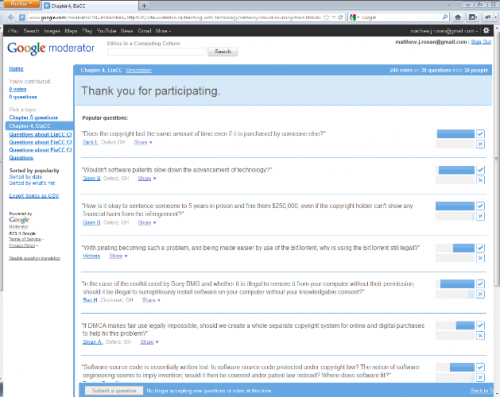
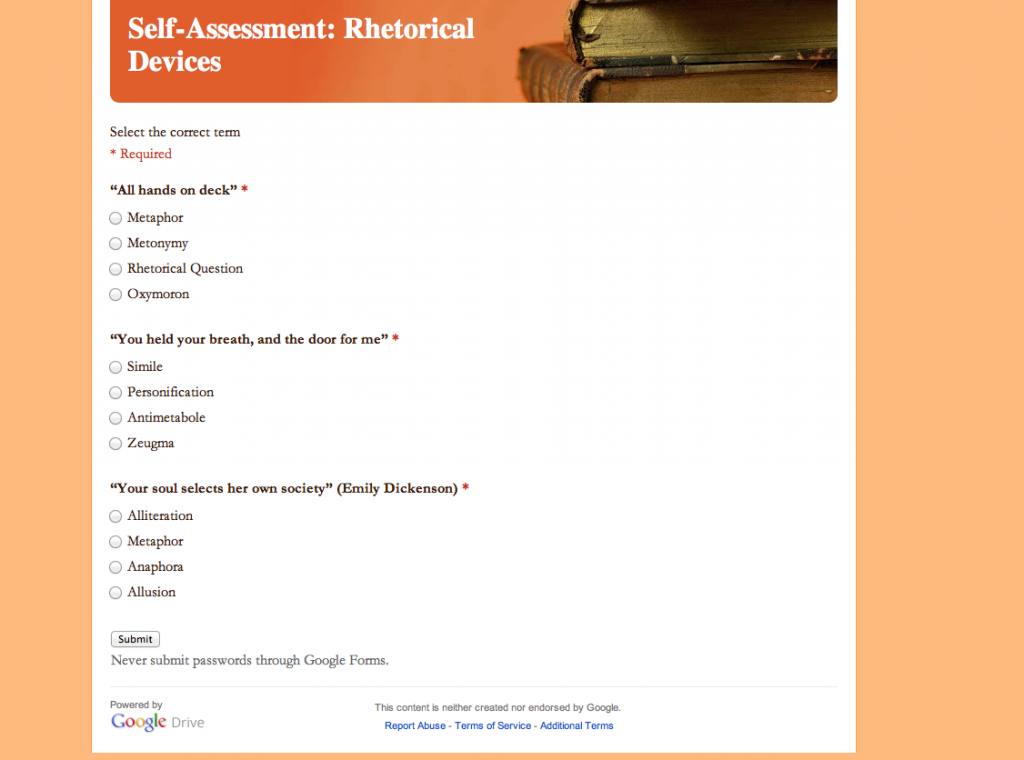
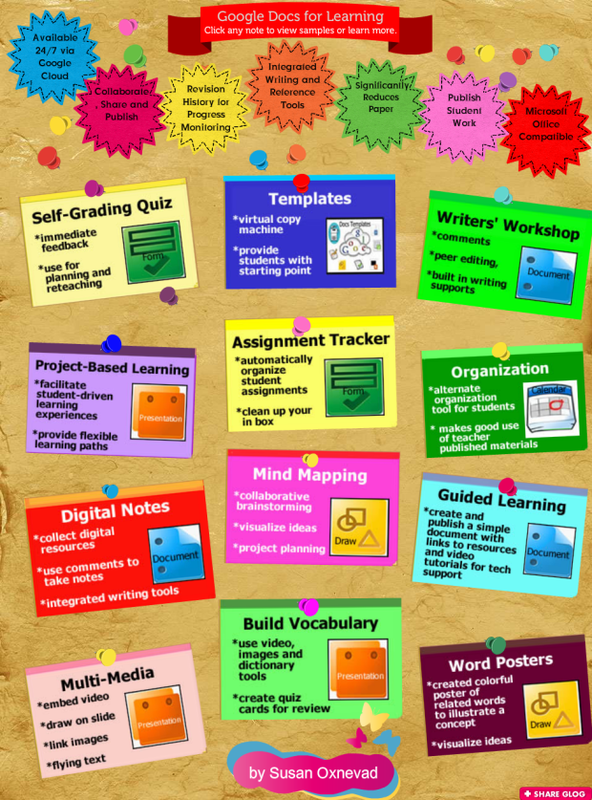
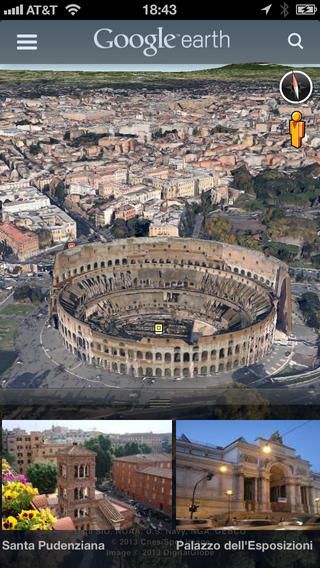

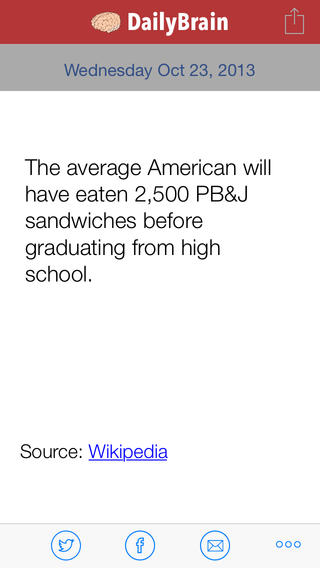
 RSS Feed
RSS Feed